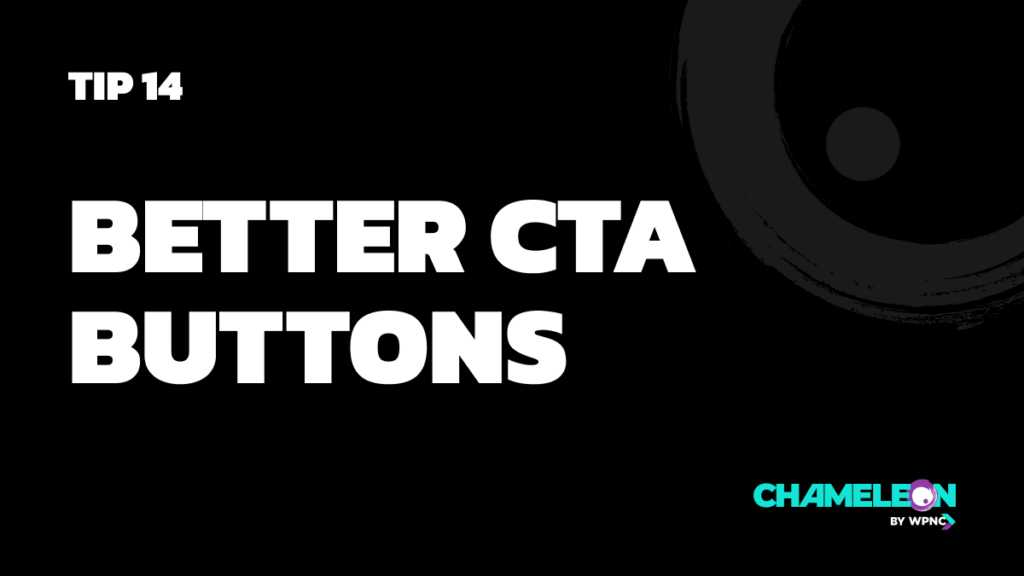
Some tips on what to write in your CTA buttons:
- Give context: the user should understand what will happen if they click on the button (e.g. Add to cart, search, contact us etc.)
- Keep it short: shorter text also means the button will be easier to quick and adapt on mobile.
- Avoid repetitive copy. Rather than everything saying ‘Read More’ use keywords like learn, how, start, explore, discover for different types of content e.g. learn more, see more, find out how, explore.
- Personalise case study links – rather than just say ‘Read more’, say ‘Read John’s story’.
- Need extra info / context? You could add a small text caption below the button itself such as ‘registering is free’ or ‘this questionnaire should take less than 15 mins’.
